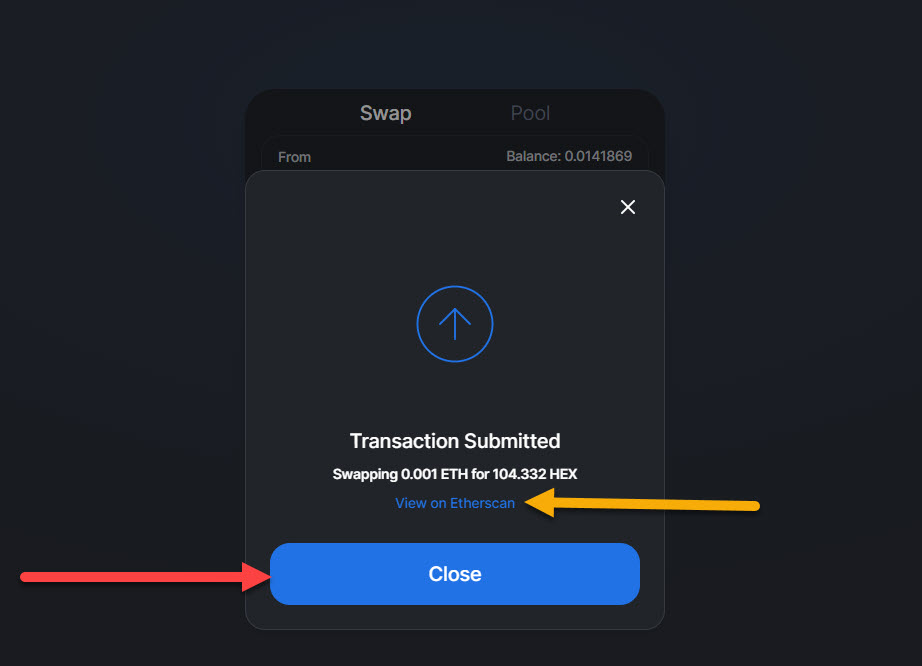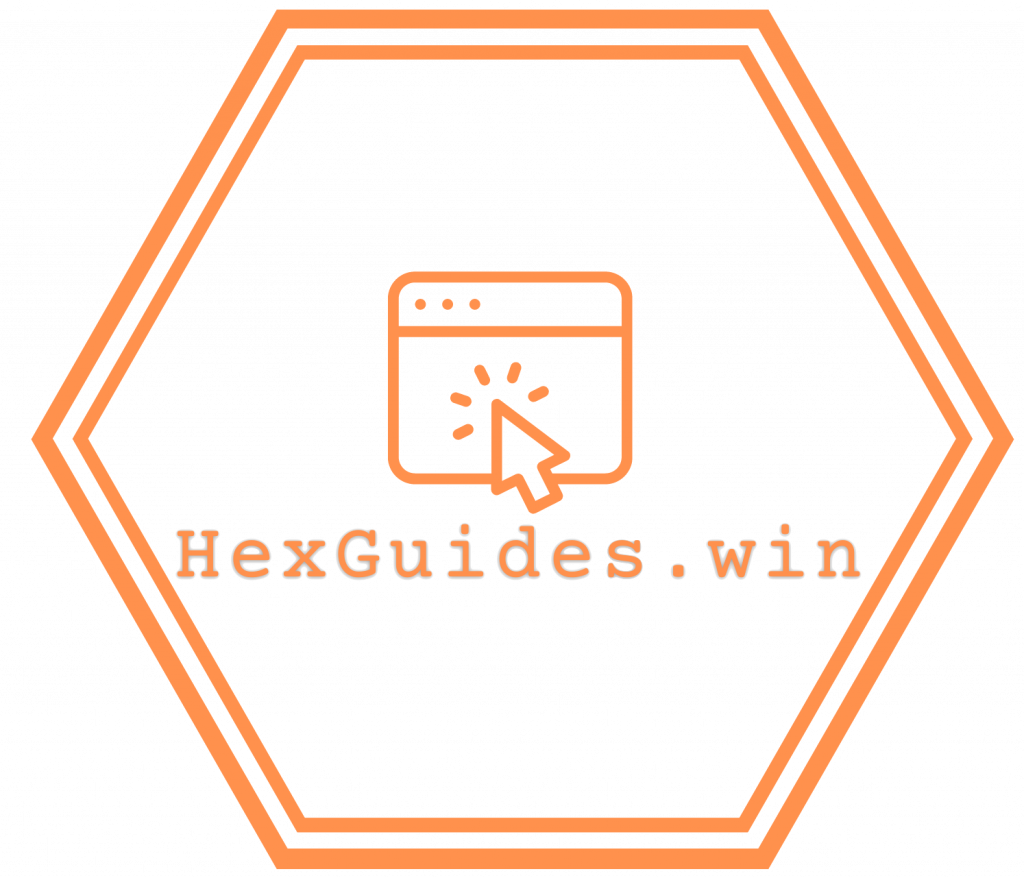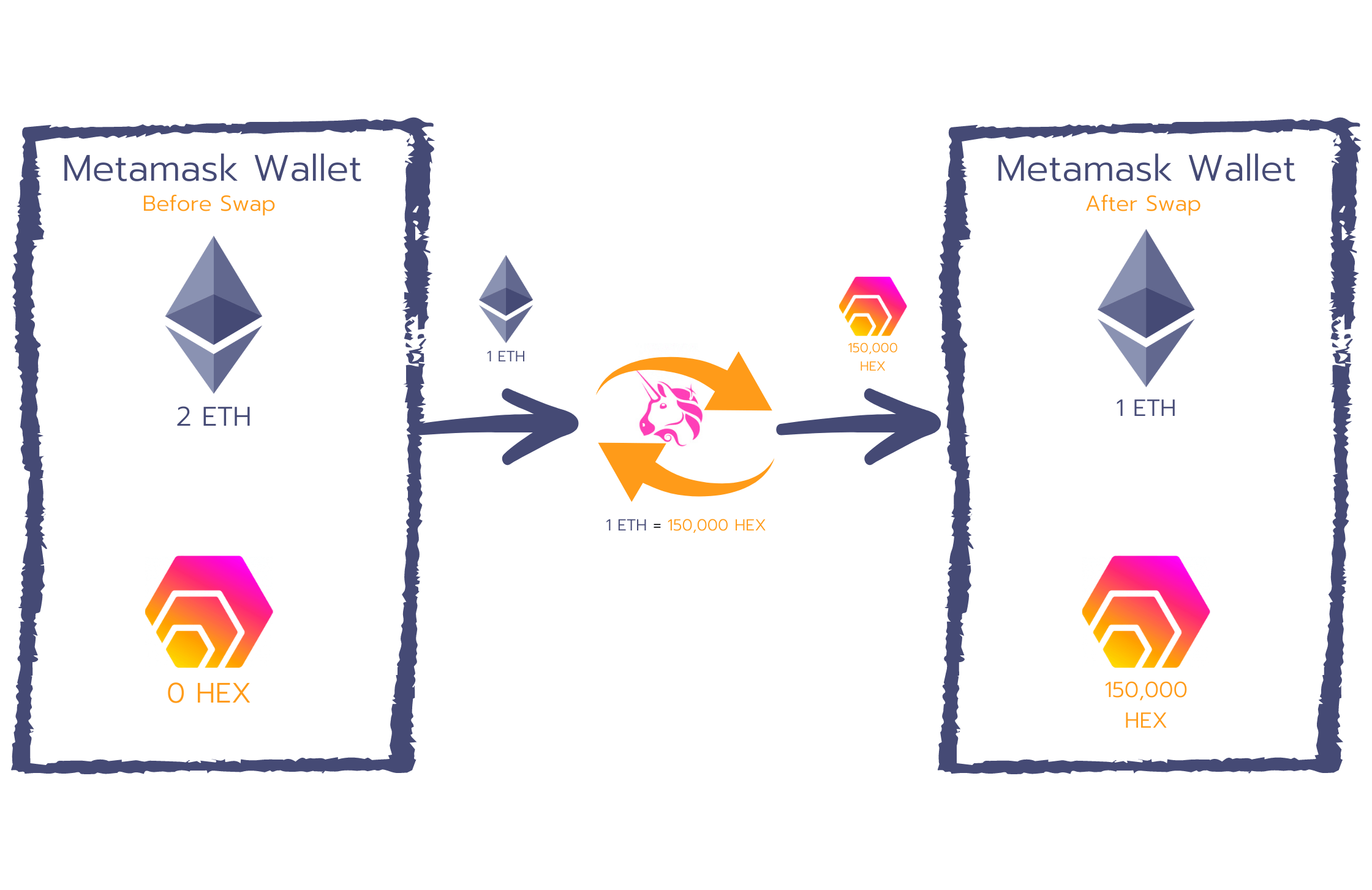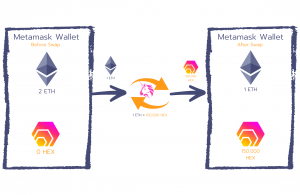1. Go to ethhex.com
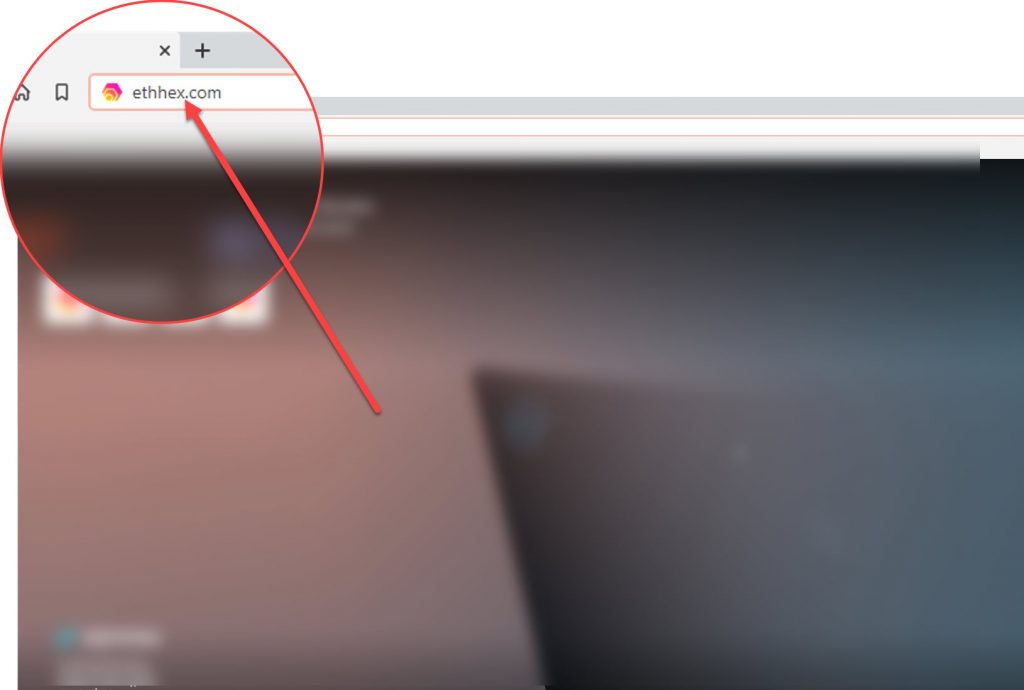
2. Connect to wallet
Note: You must have metamask installed to complete the rest of this guide.
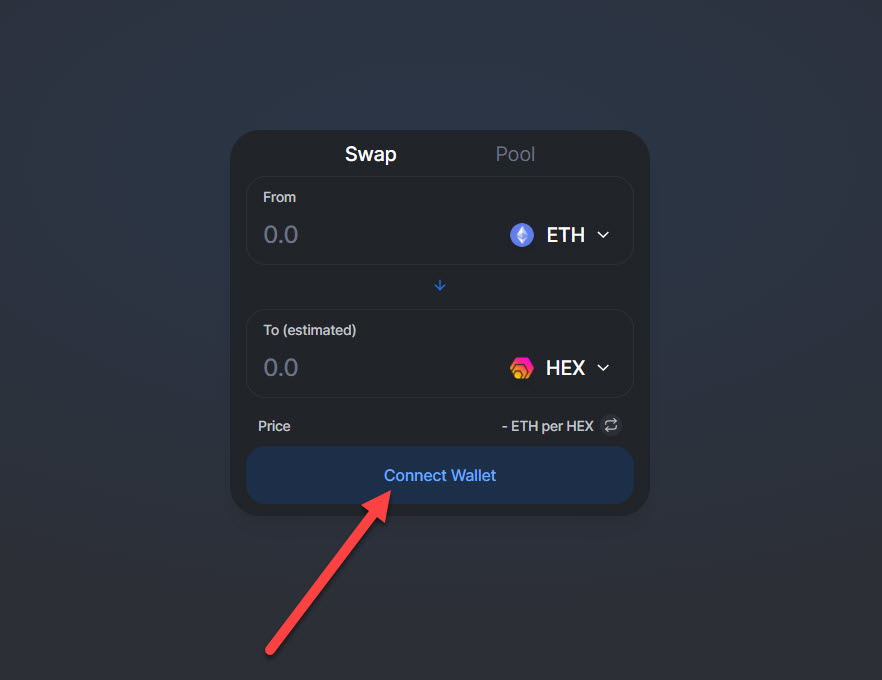
3. Select Metamask
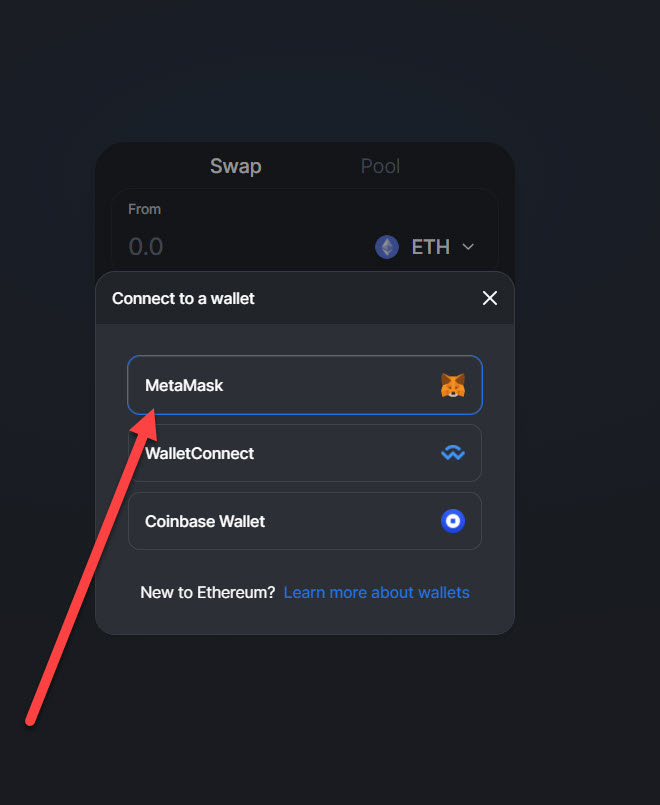
4. Login to Metamask
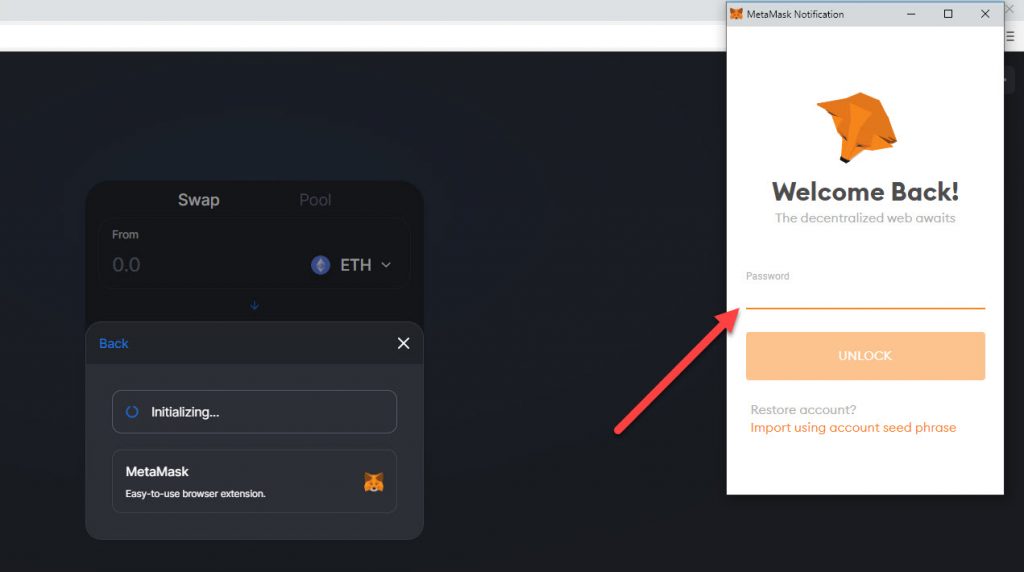
5. Select Metamask Account
Select the MetaMask account(s) to connect, then click ‘Next’
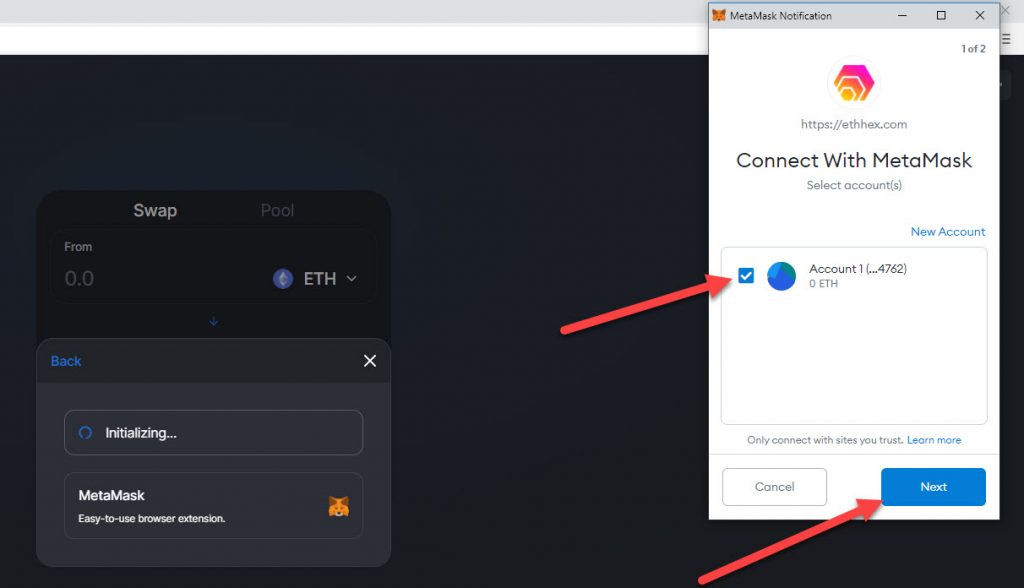
6. Confirm & Click Connect
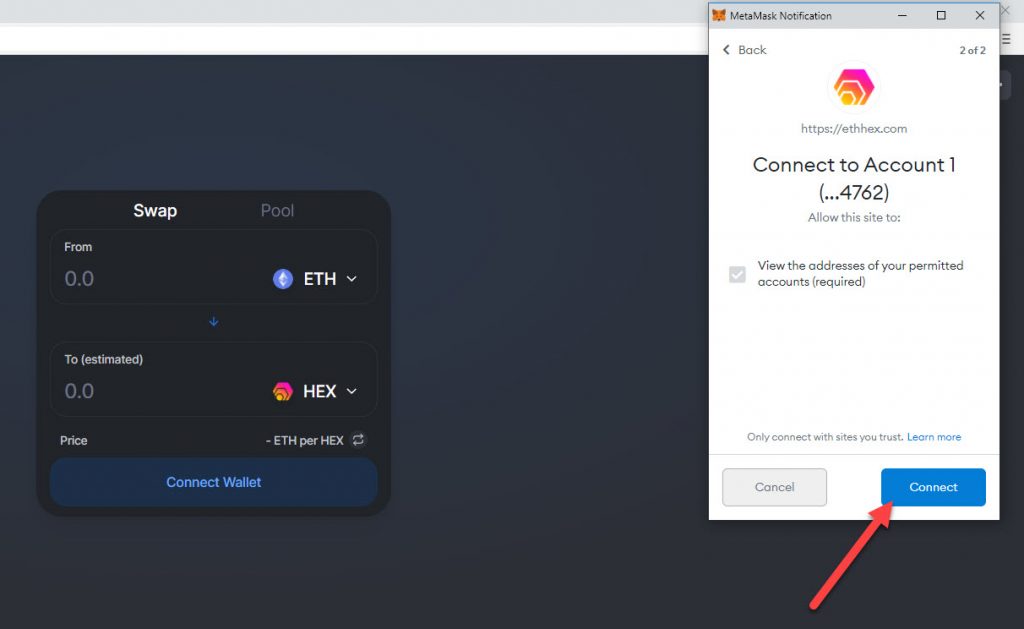
7. Confirm ETH balances are displayed
After successful connection, you should see eth balances displayed from the account that you have connected.
Note: You must own Ethereum (Or Ethereum ERC20 token)
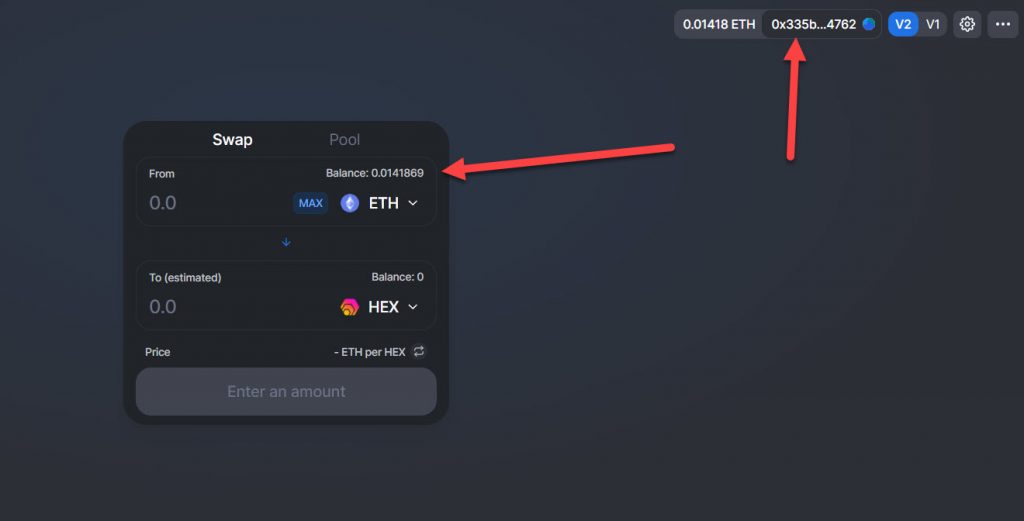
8. Swap ETH for HEX
Enter the amount of ETH in the ETH field. As you enter an amount, the HEX field will auto update based on the current value of Hex. Click on the Swap button when satisfied with the amount of ETH entered.
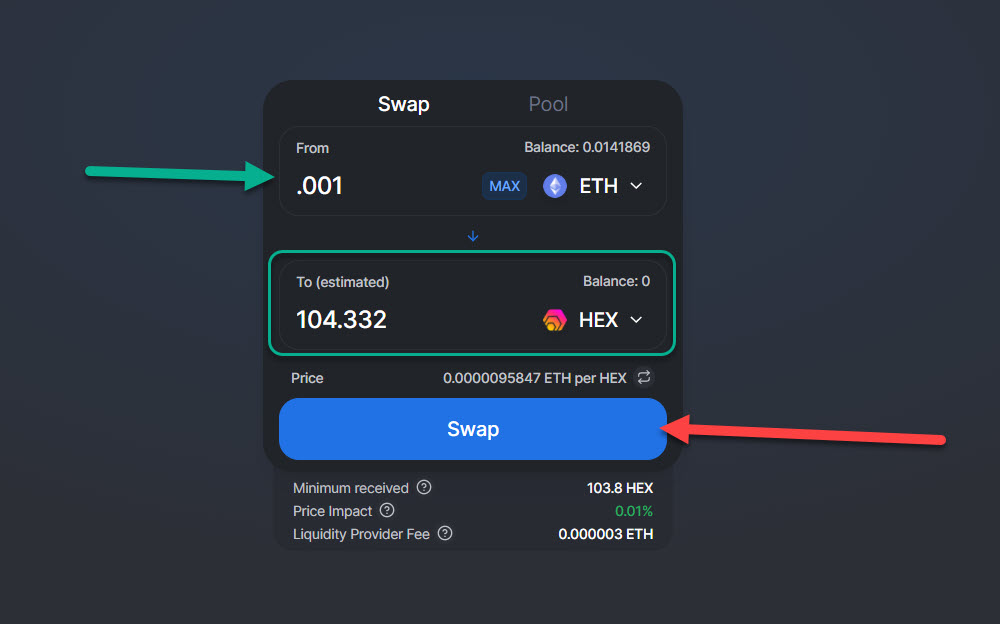
9. Confirm the swap
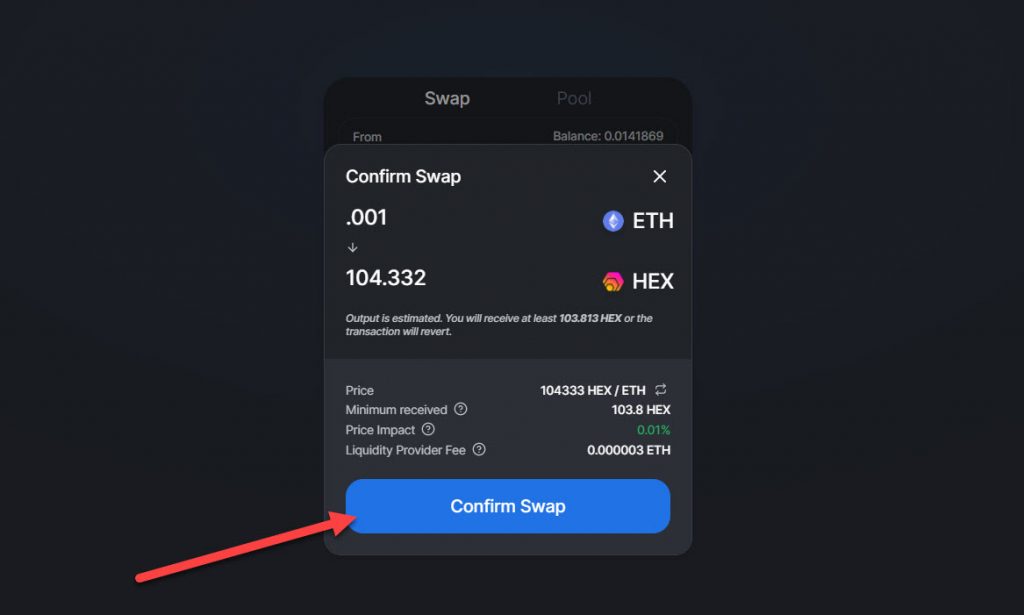
10. Confirm Transaction
You can click on Edit (red arrow) to speed up the transaction. When ready, click on the Confirm button (green arrow).
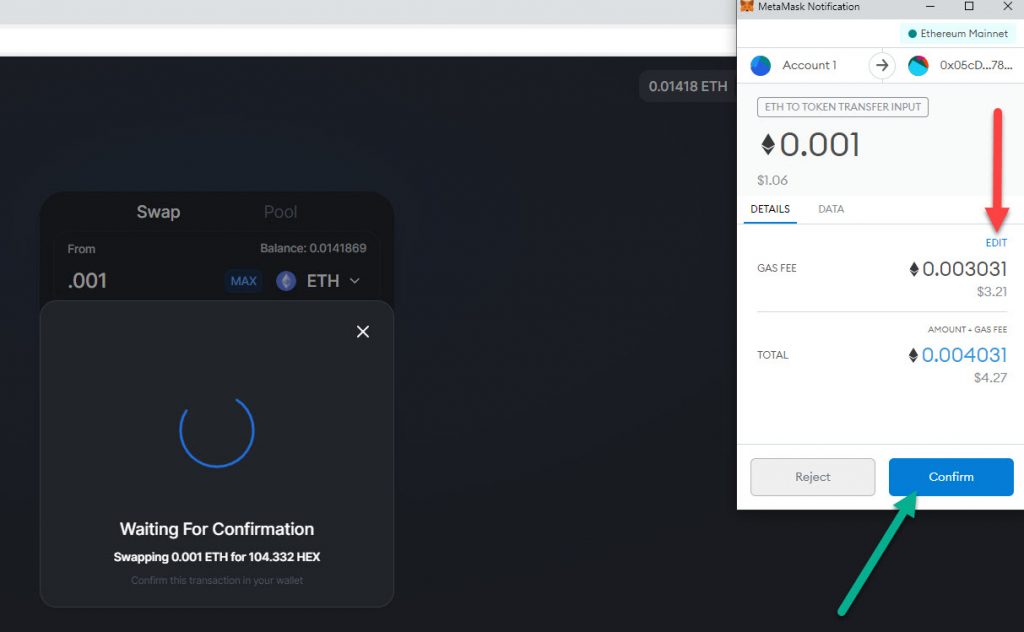
11. Transaction Complete
At this point, you can view the transaction on Etherscan, or close this swap transaction window.
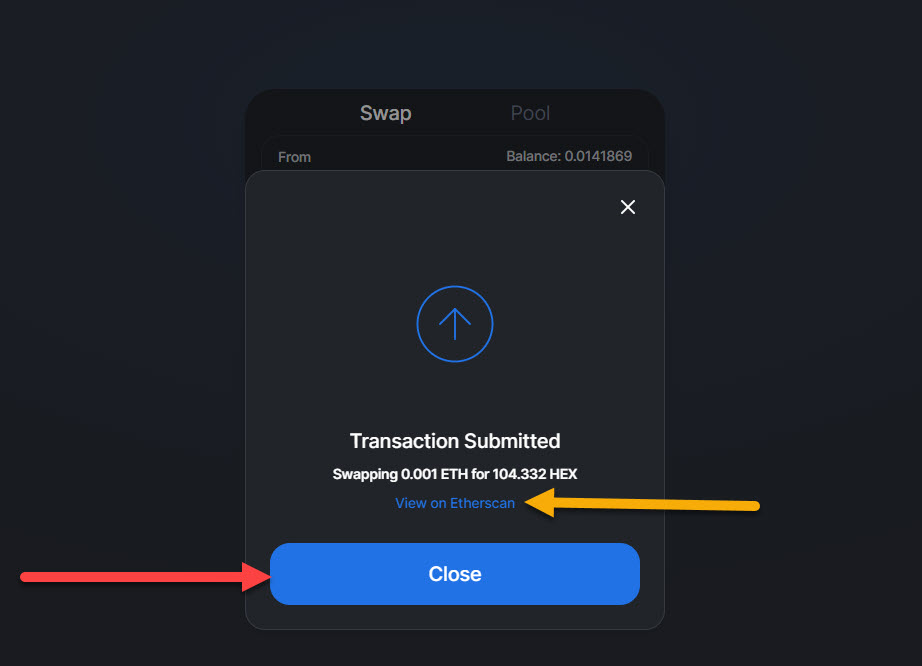
12. You're now a proud owner of HEX!
After some time, HEX will appear in your wallet. You should also see it in your Metamask wallet. Congratulations!