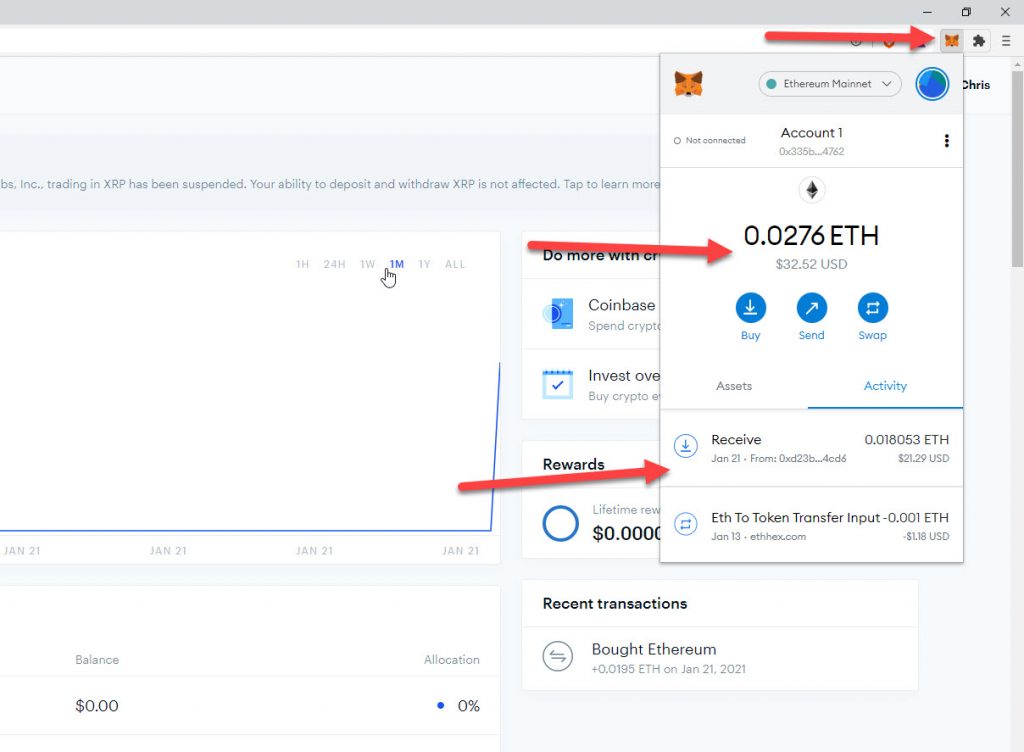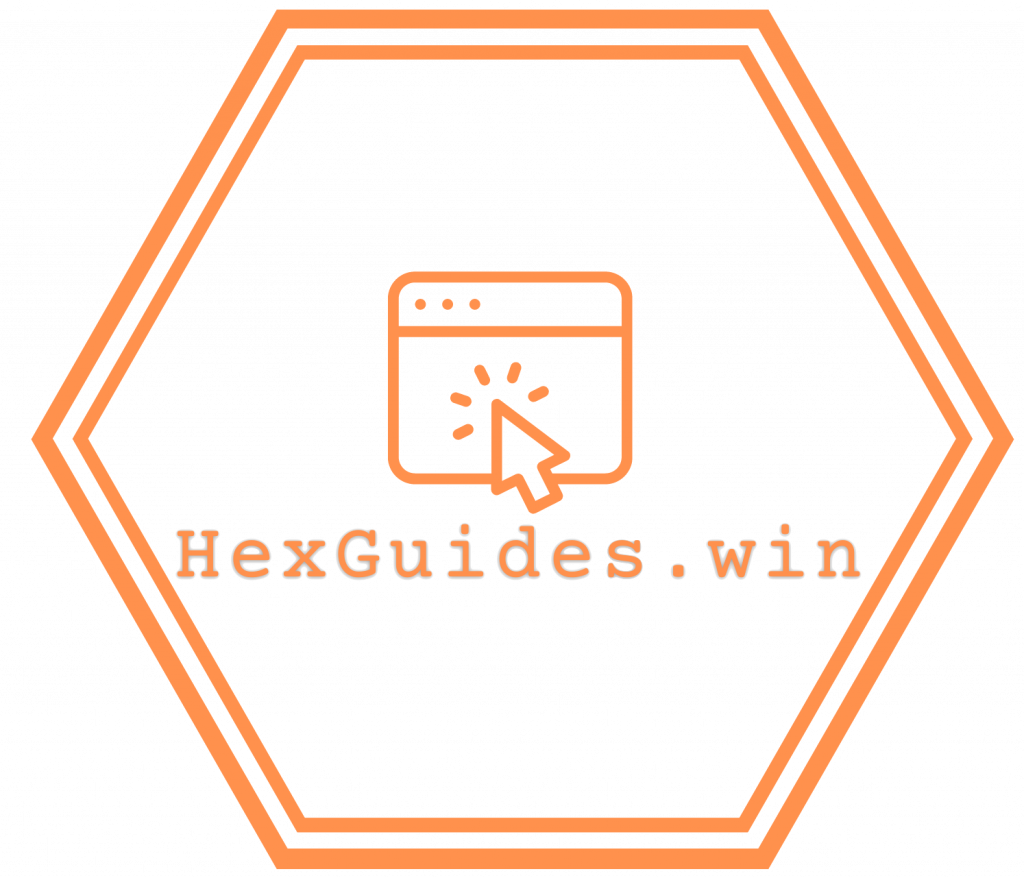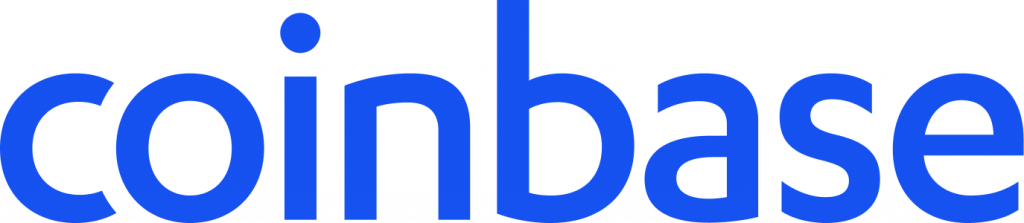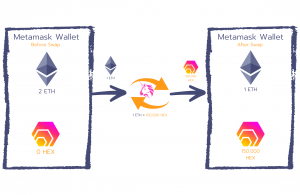1. Go to the Coinbase website.
Click on the coinbase logo below or go to https://coinbase.hexguides.win to earn $10 of Bitcoin when buying $100 or more of any cryptocurrency.
2. Enter your details.
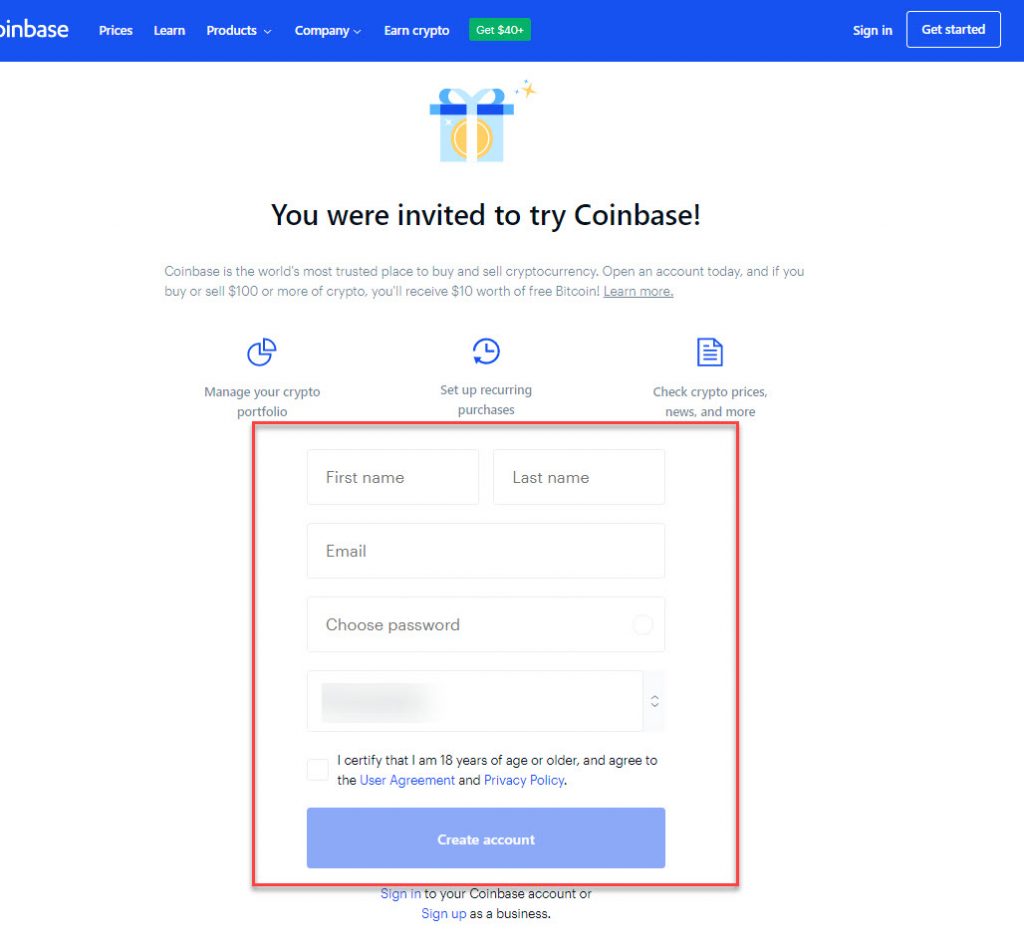
3. Check your email inbox for verification request from coinbase
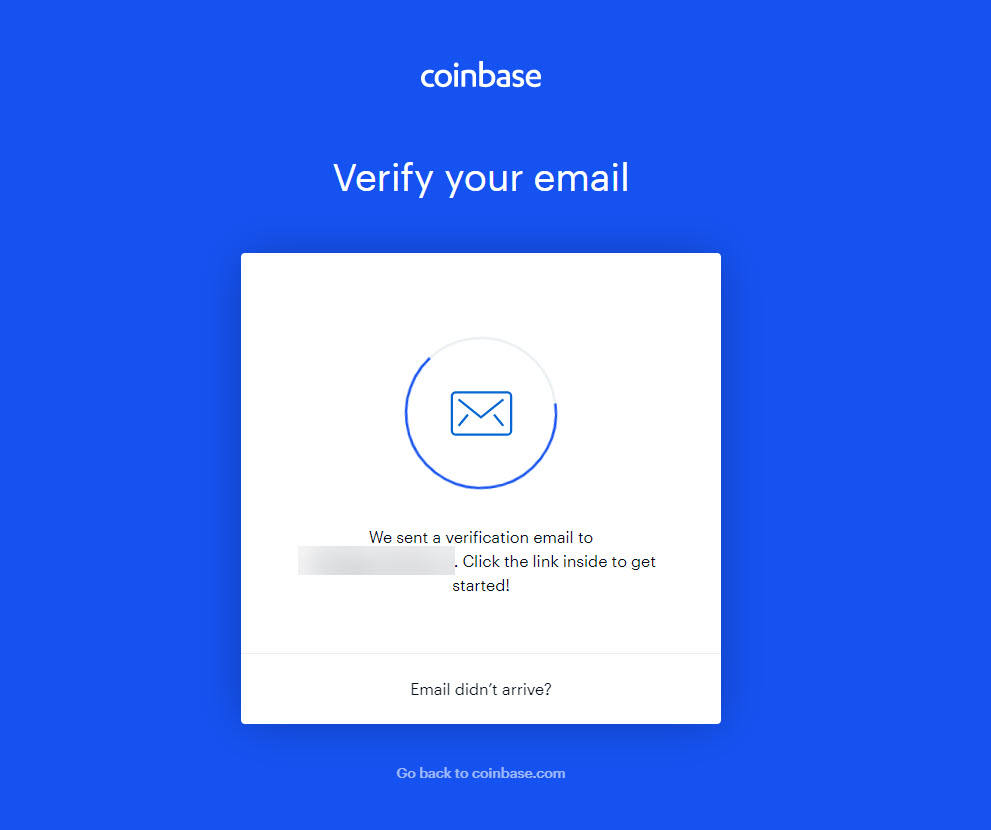
4. In your email click on the 'Verify Email Address' link.
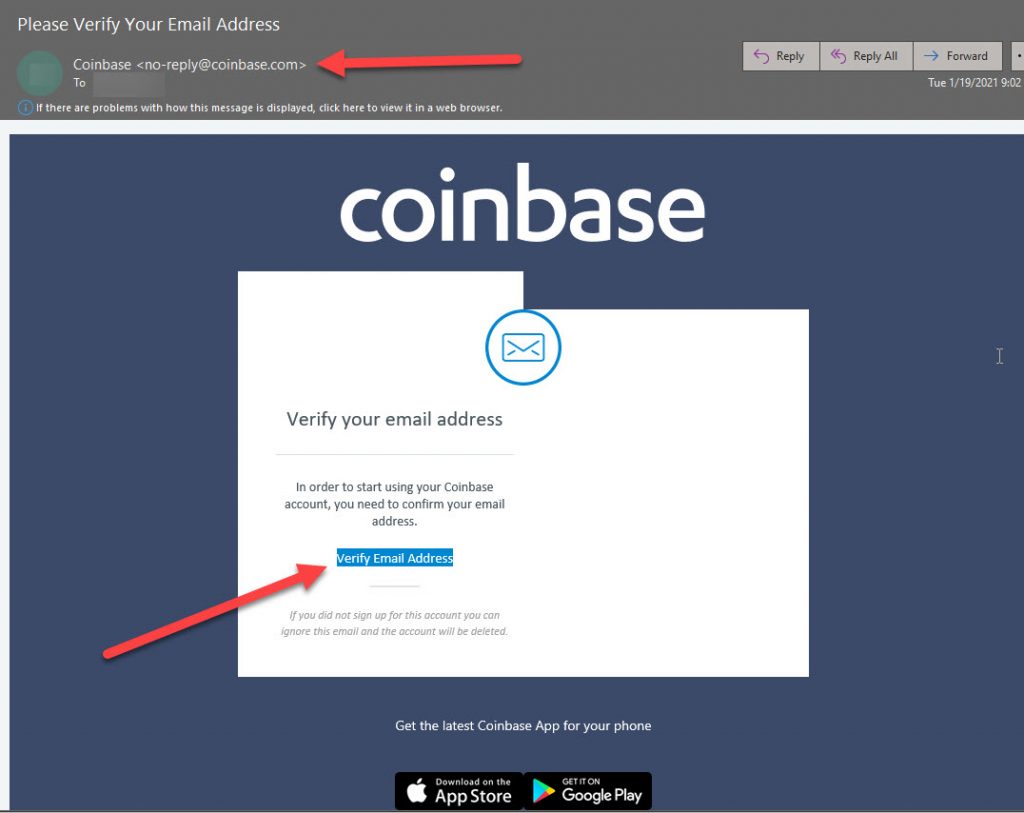
5. Email should be verified in coinbase. Sign in.
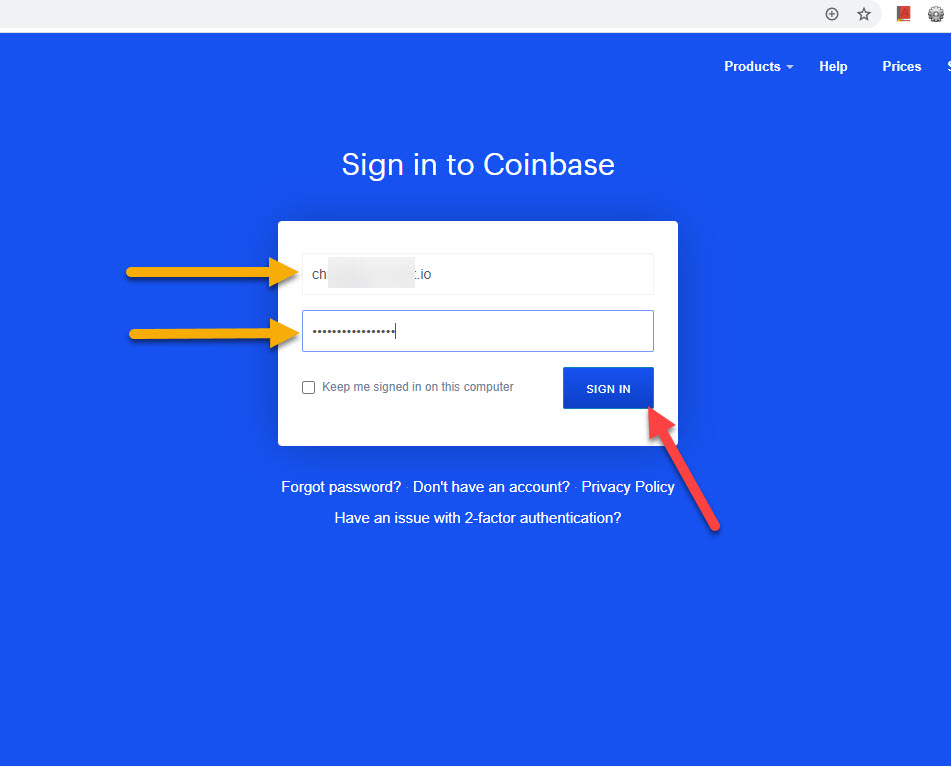
6. Setup two-step verification.
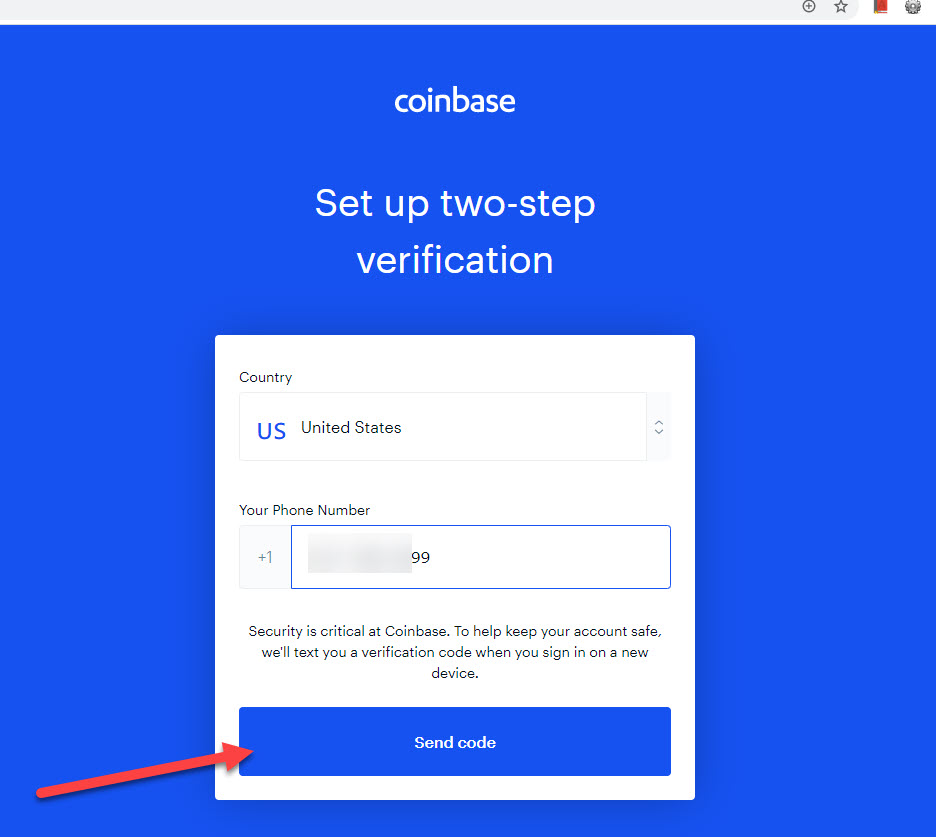
7. Enter verification code received on your phone to complete phone verification
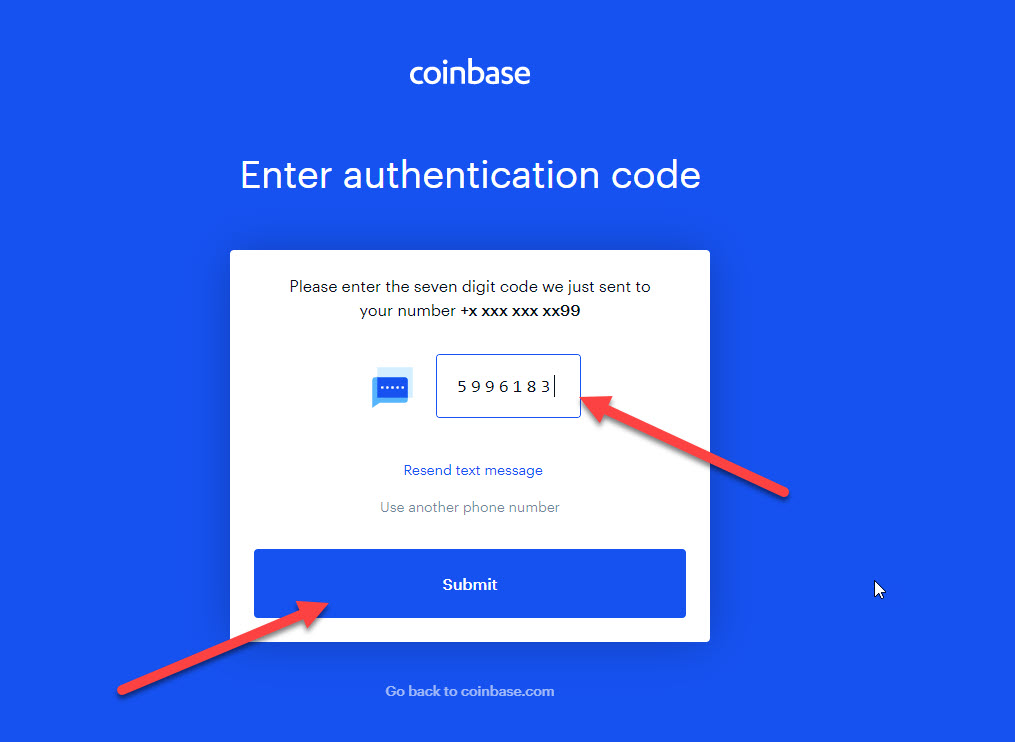
8. Before you can purchase cryptocurrencies on coinbase you must verify your ID.
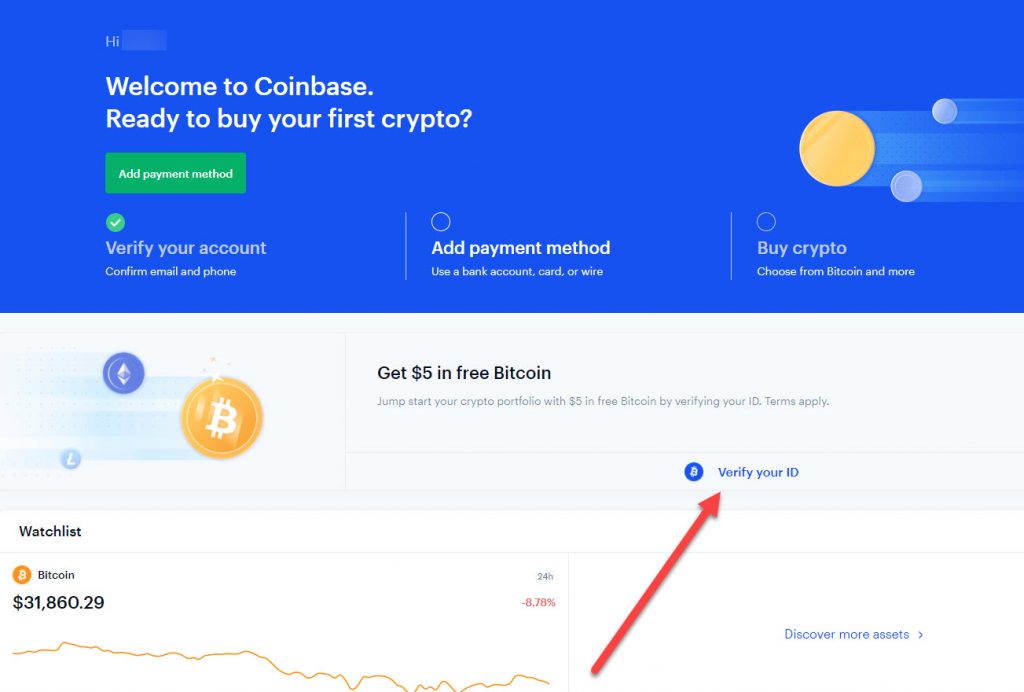
9. Enter your identification details
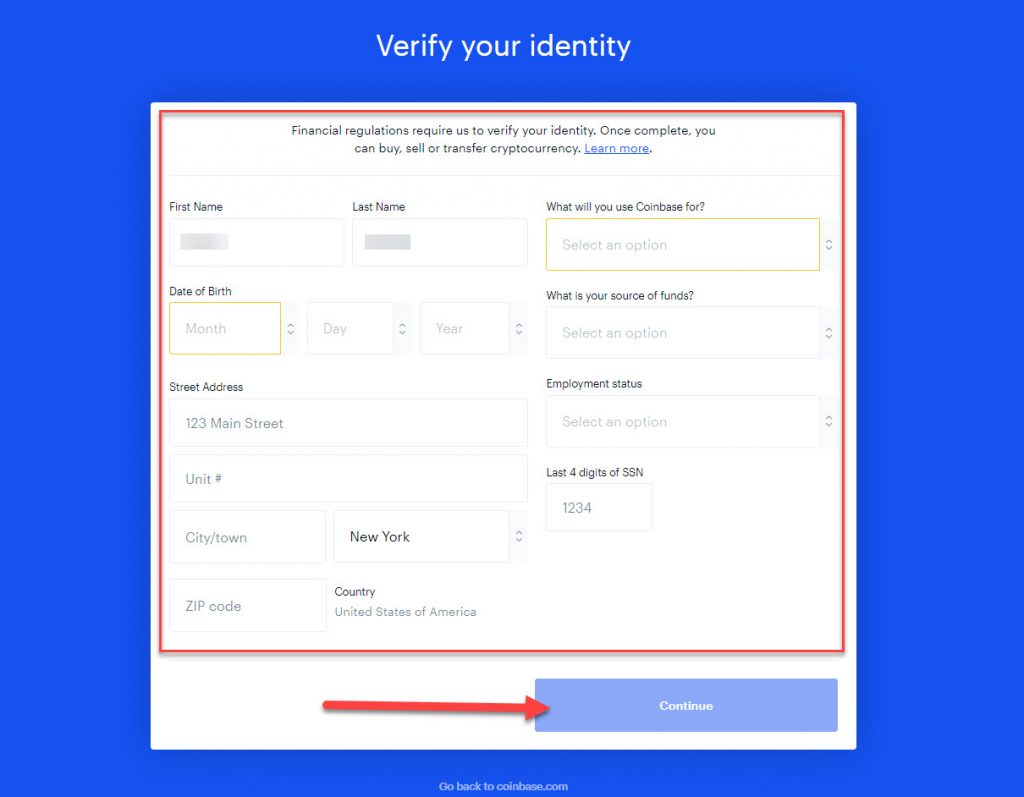
10. Select the identity document you would like to verify
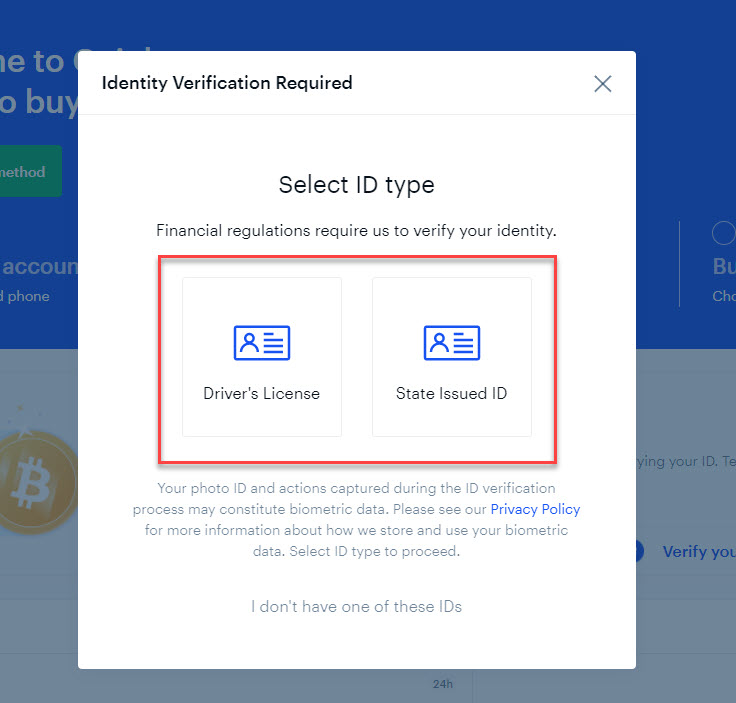
11. Select how you would like to upload your identity document.
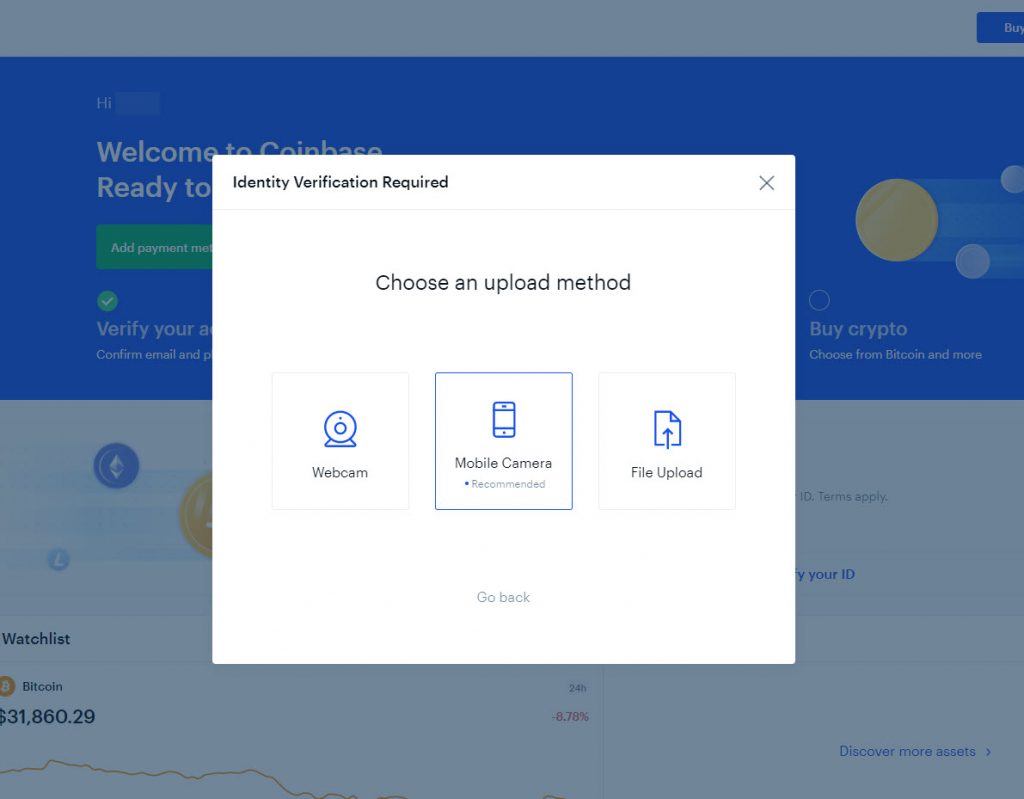
12. Check your phone and follow the prompts.
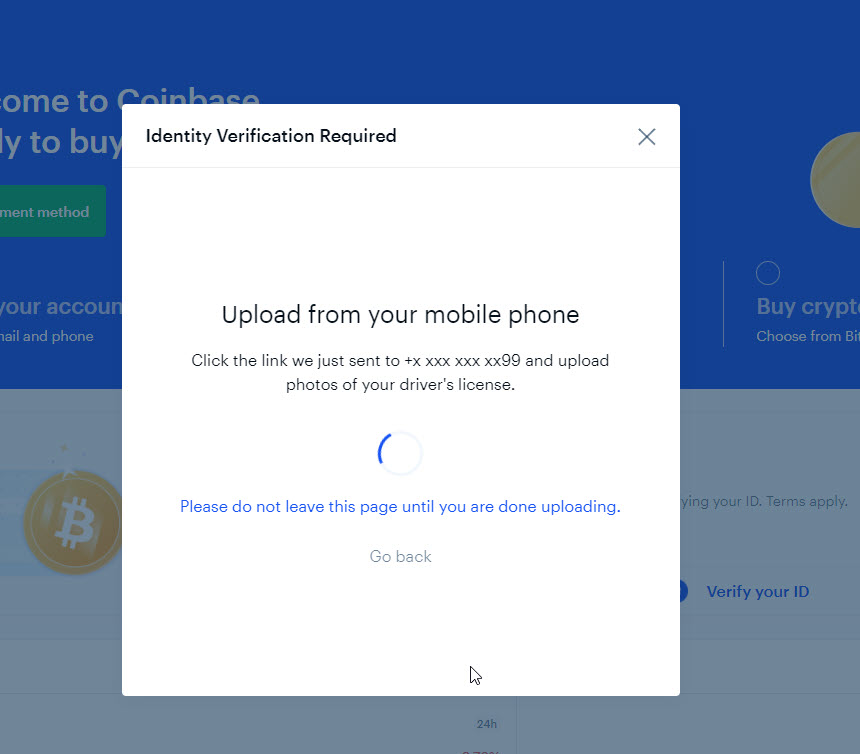
13. Coinbase will now verify your ID. You will receive an email once your ID has been verified.
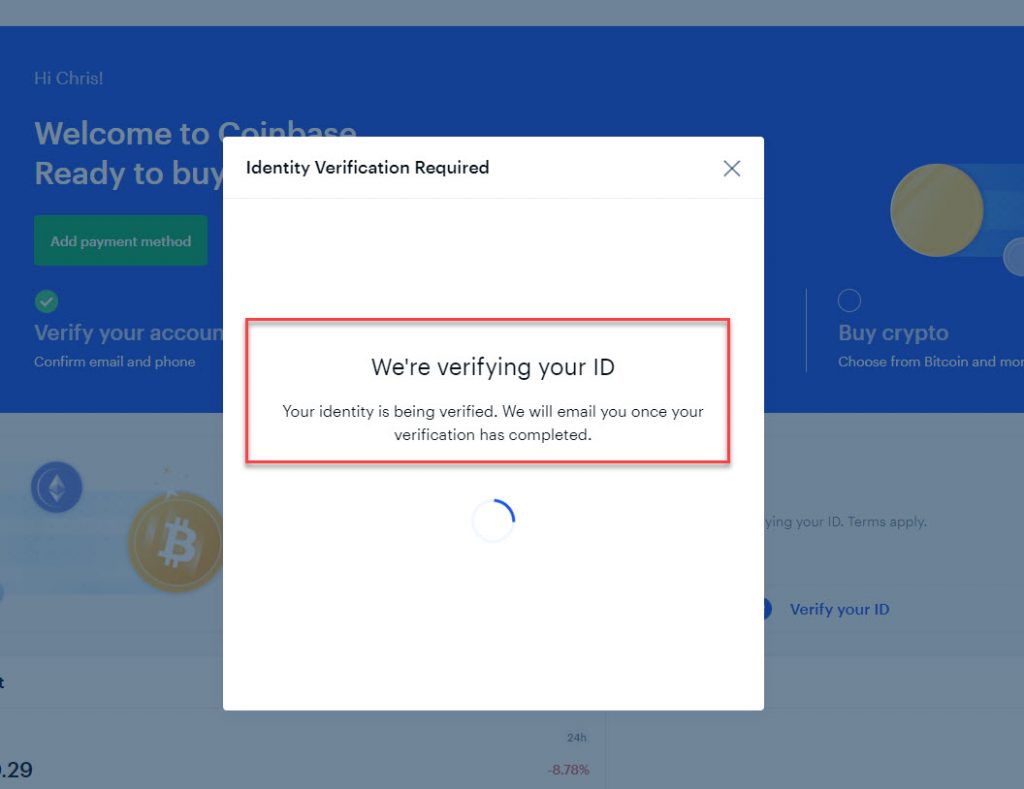
14. Once your ID has been verified, click the 'Add payment method' button.
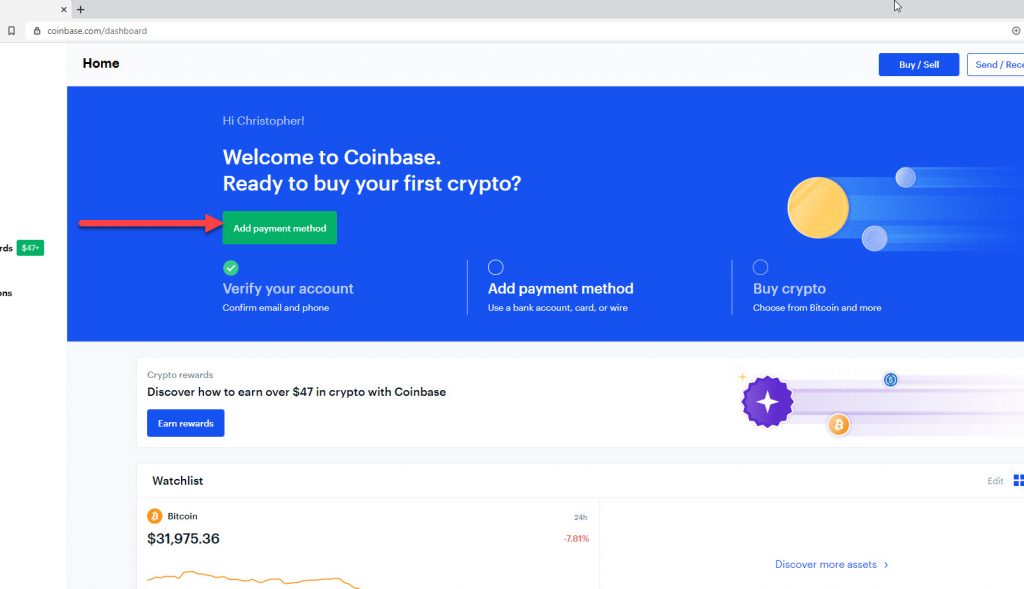
15. Select Payment method type
Bank Account Option: You can deposit higher amounts, however, it will take a few business days before you can access those funds.
Debit Card: You will have access to funds immediately (the remainder of the guide follows the Debit Card selection).
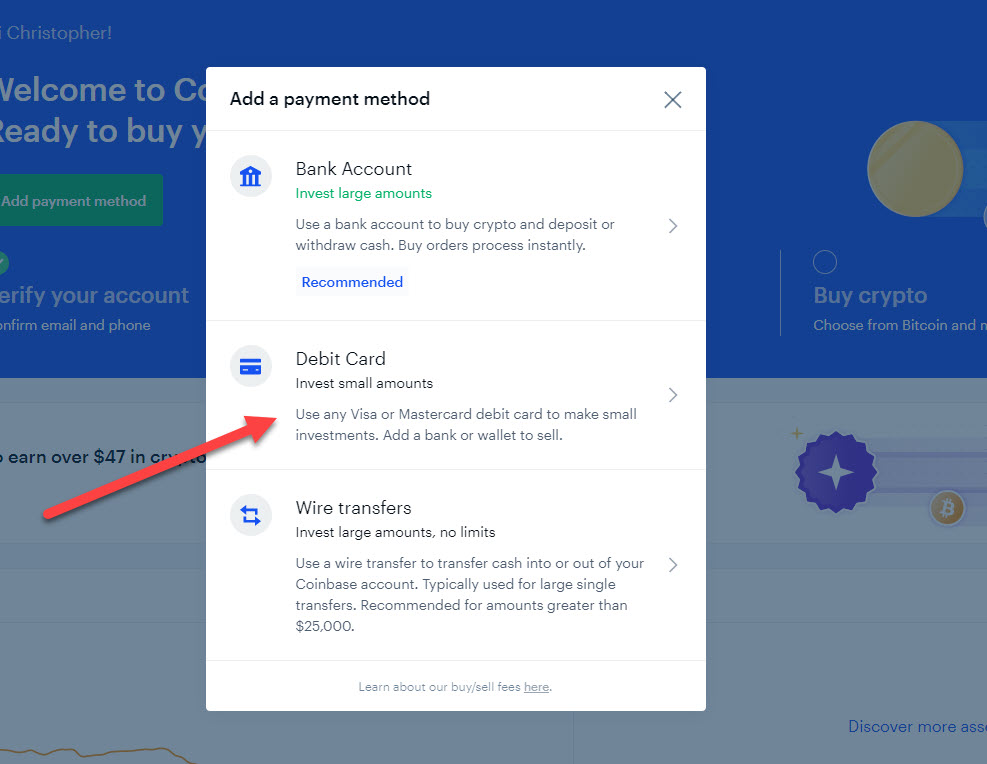
16. Add Billing Address
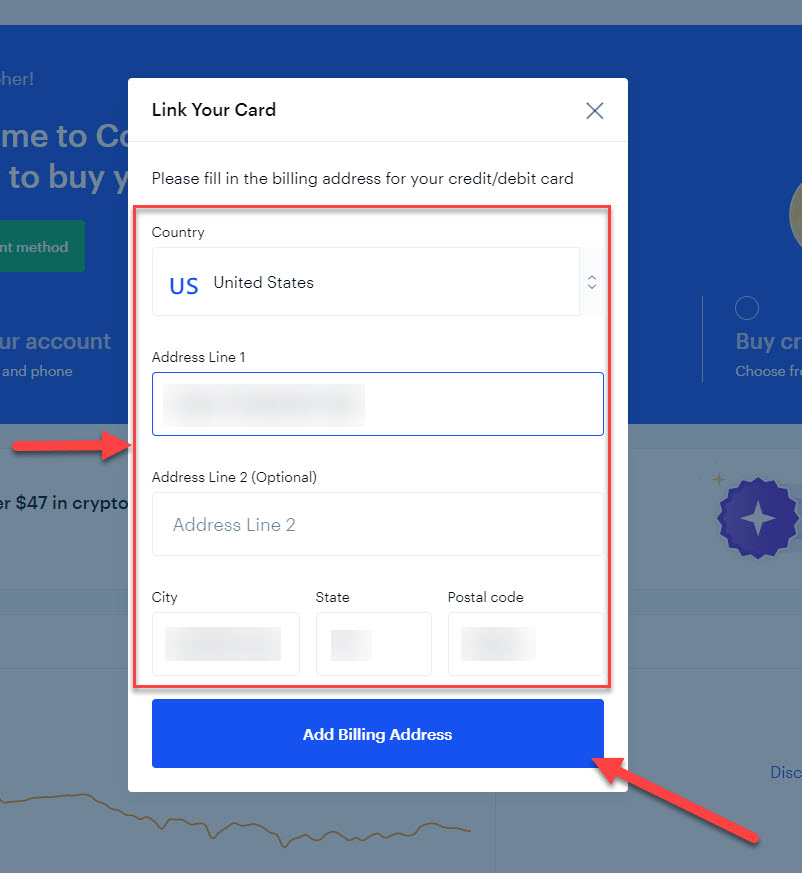
17. Add Card Details
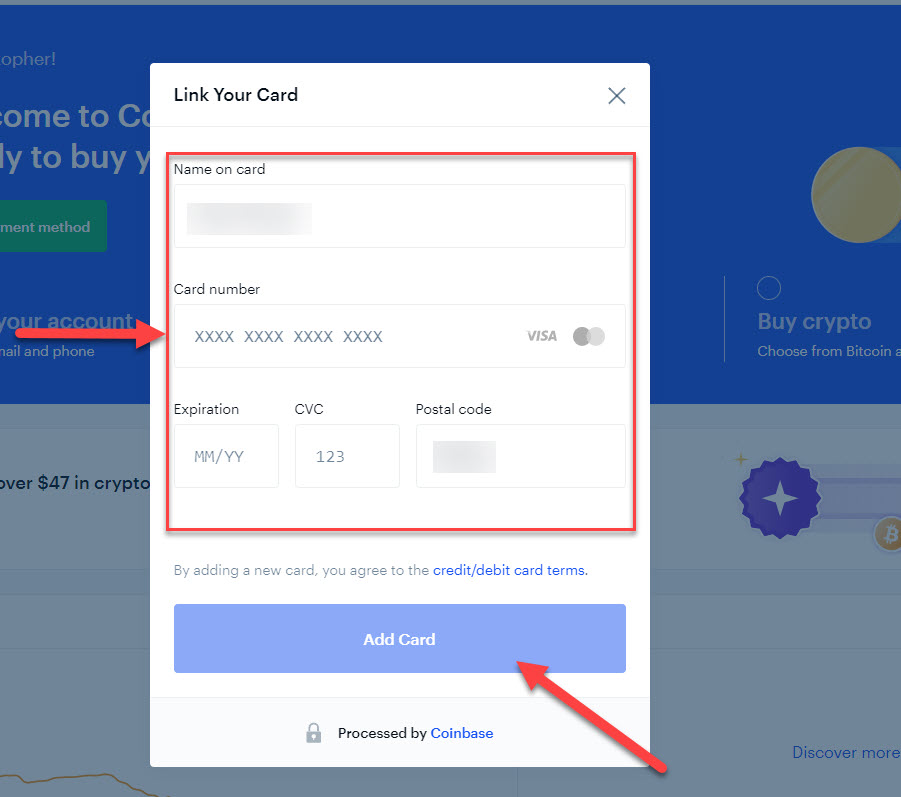
18. Verify small transaction amounts from coinbase.
Coinbase will send small transactions to your account, you will need to verify those transactions in this step.
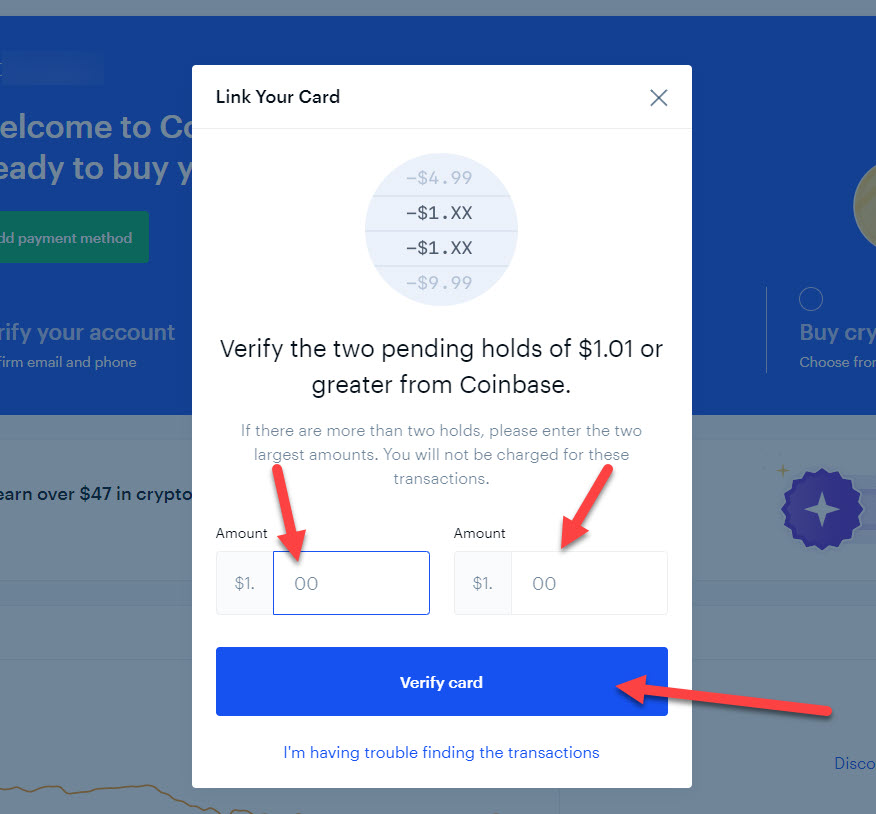
19. You will see this message when your card is successfully verified.
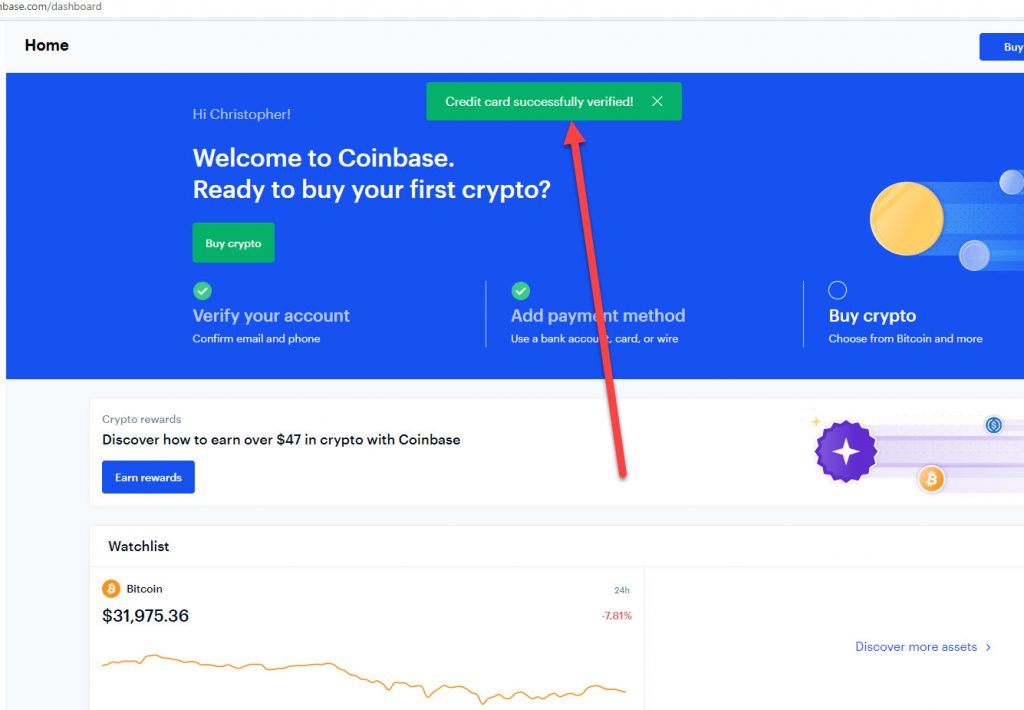
19. You're now ready to buy crypto. Click one of the Buy Crypto buttons.
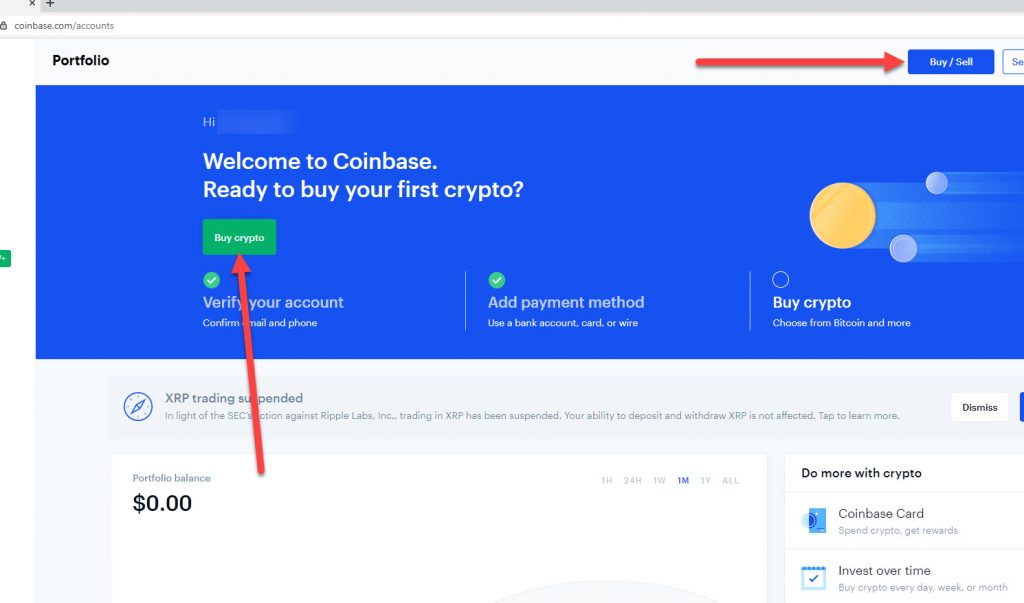
20. Enter the amount to buy, select Ethereum as the cryptocurrency, and select the debit/credit card you submitted in the previous steps.
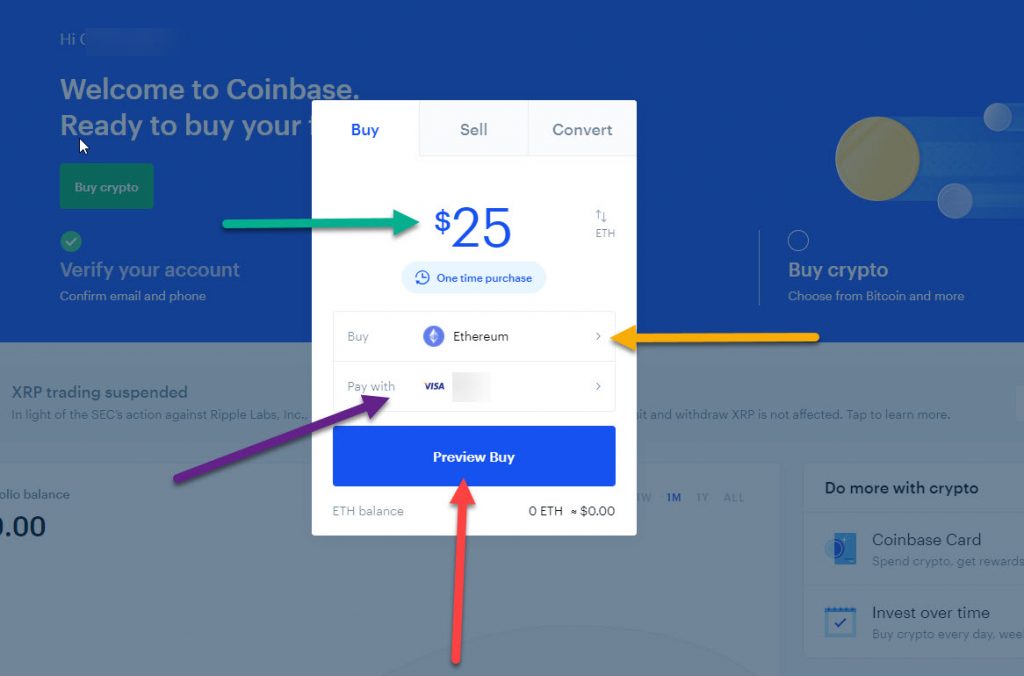
21. Confirm the Order.
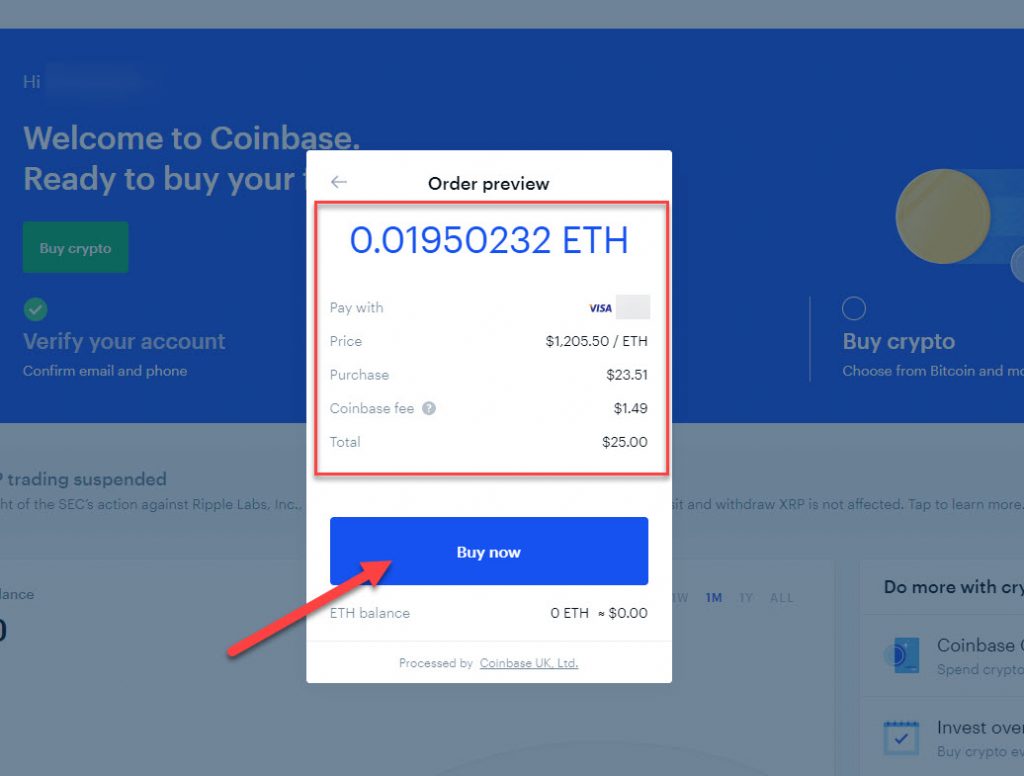
21. Transaction is complete!
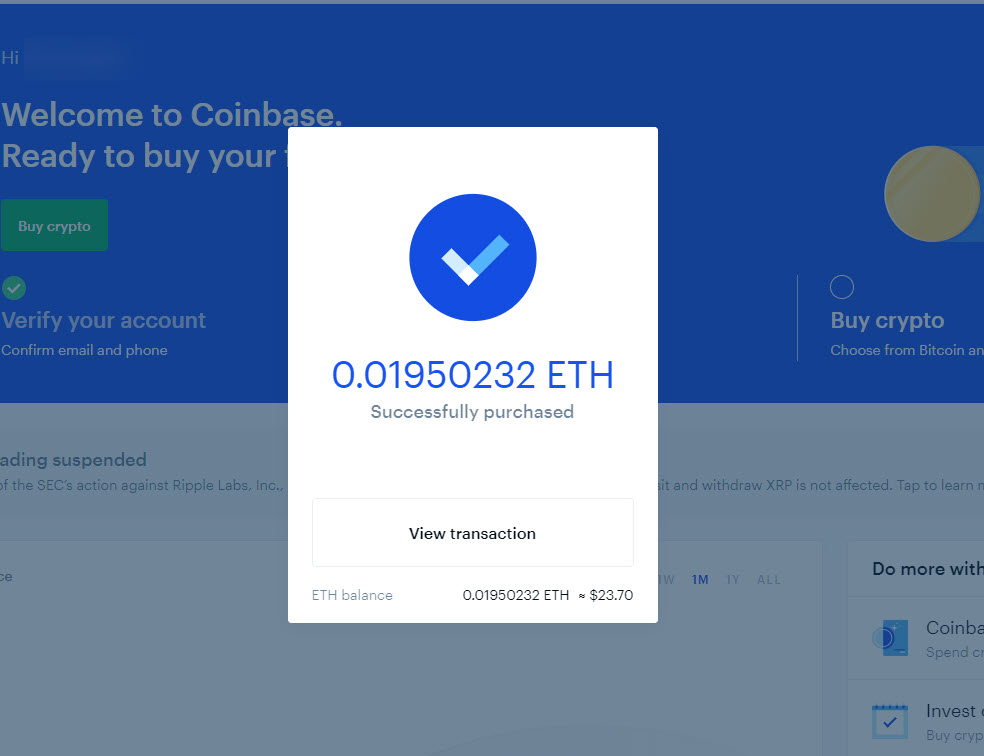
22. Now that you have Ethereum, you can now send it to your Metamask Wallet. Click on the Send/Receive button (red arrow).
Note: If you need help setting up a Metamask wallet, check out this guide.
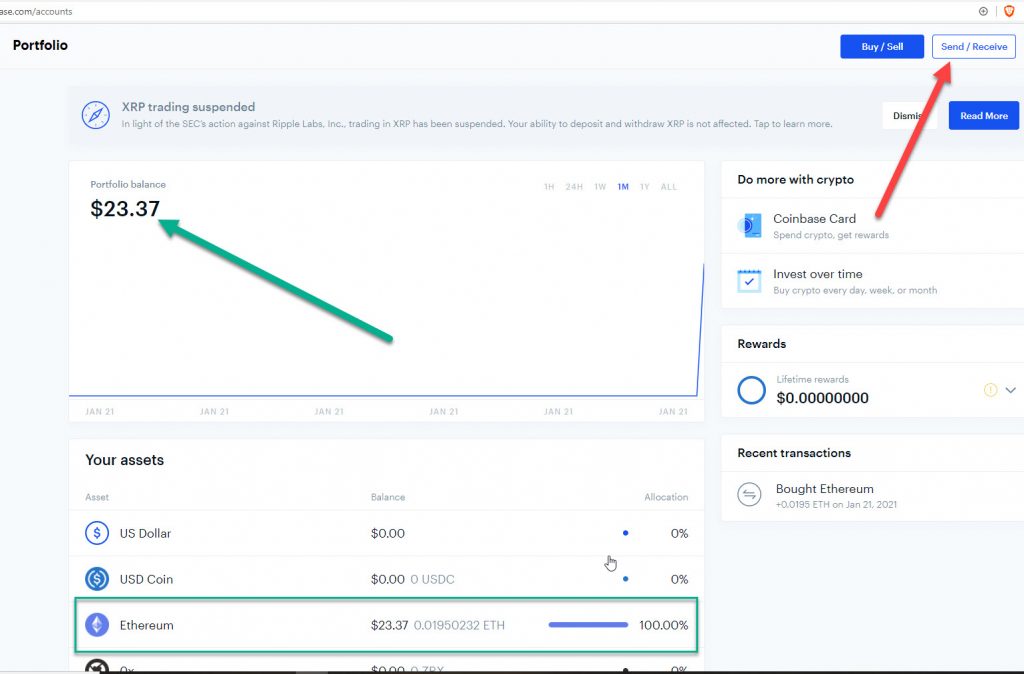
23. Copy your Metamask wallet address (green arrow), and paste it into the To field in Metamas. Select ETH in the currency area (purple area)
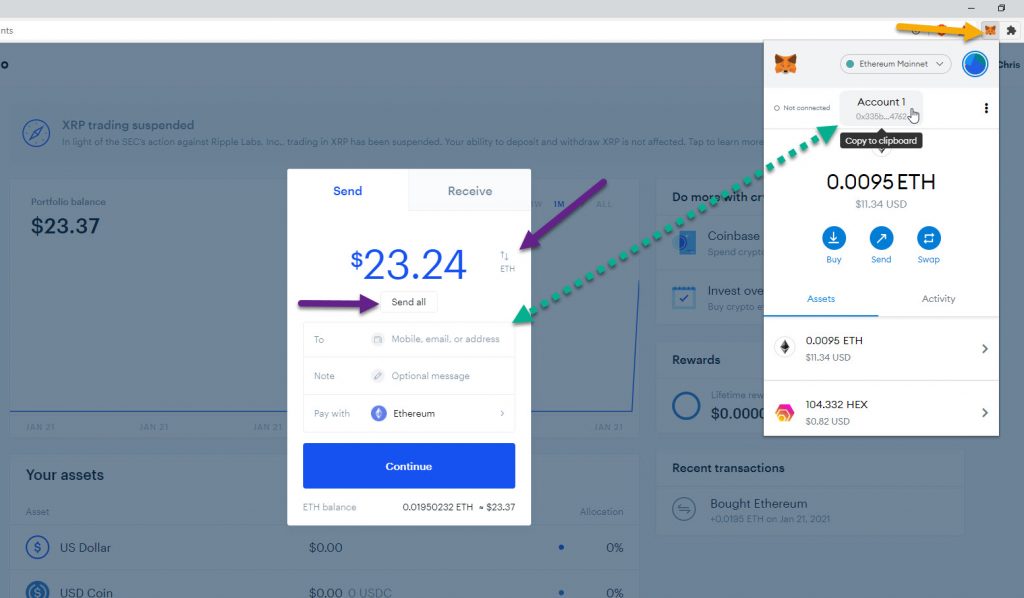
24. Confirm Wallet Address Details
It is a good idea to check the first 4 and last 4 of your wallet address to confirm the addresses match up.
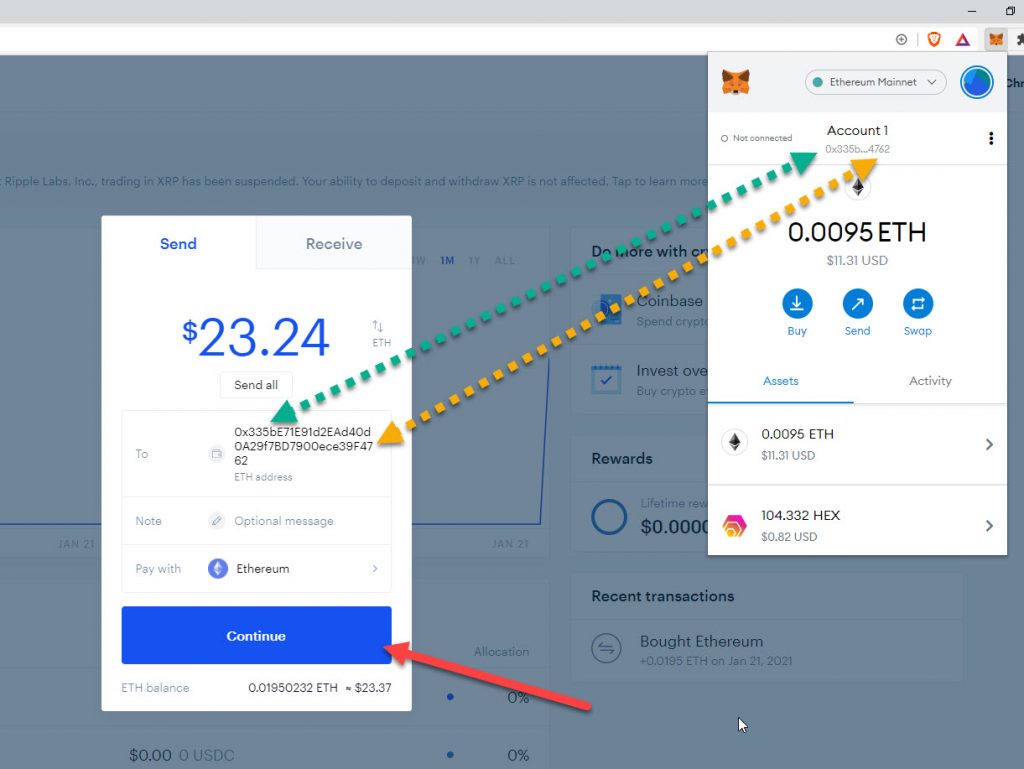
25. Confirm and Send
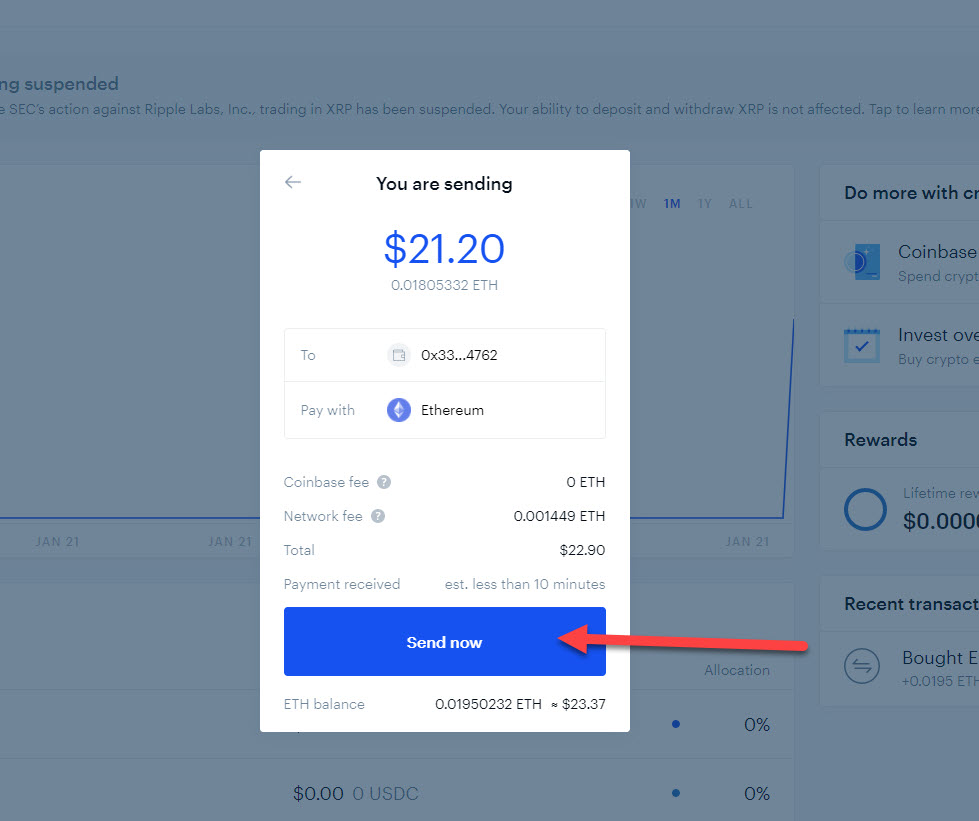
26. Read disclaimer and click Send now if you agree.
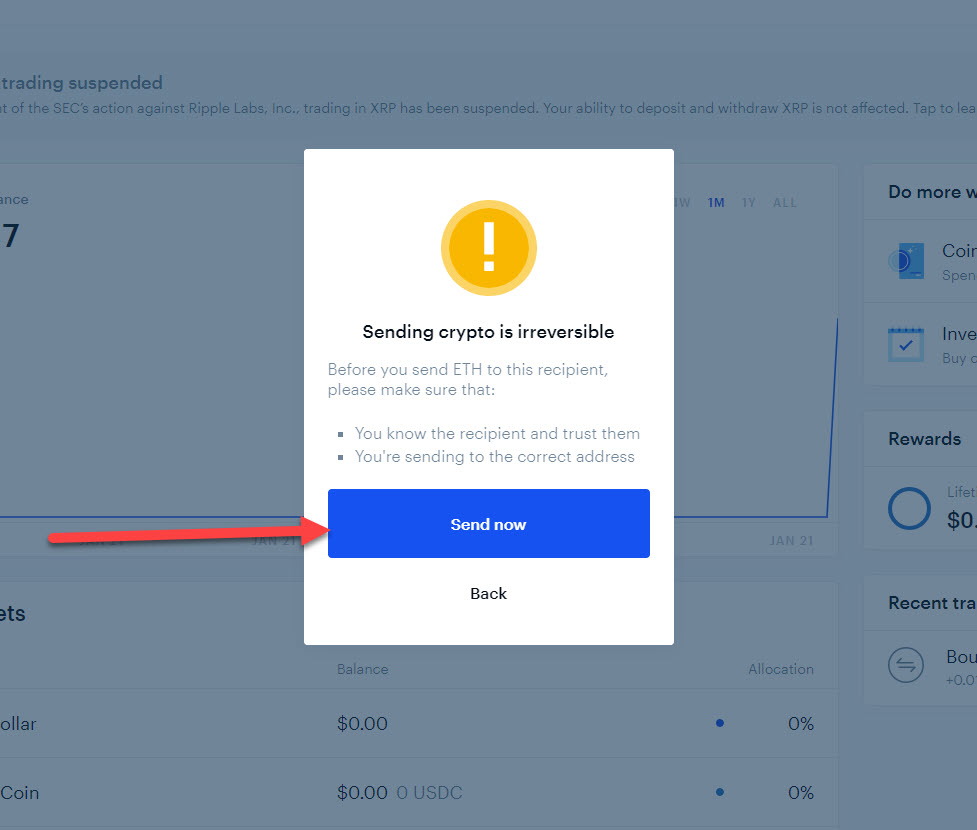
27. Verify the code received on your phone.
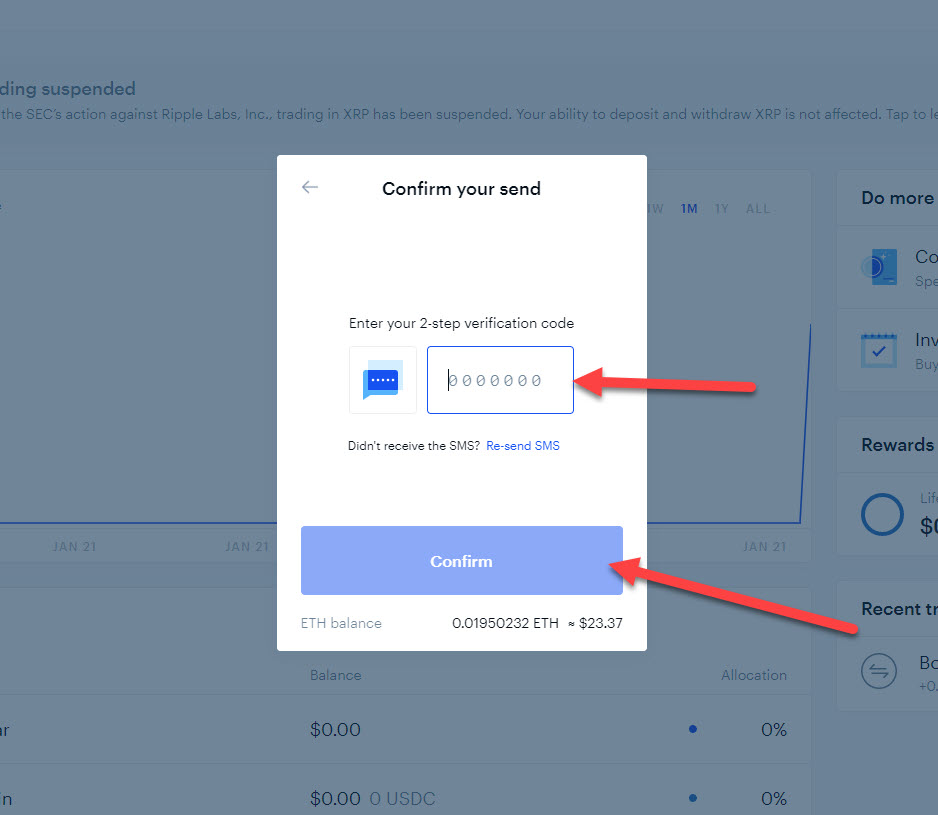
28. Close this window. You will notice your coinbase portfolio balance is now $0.00
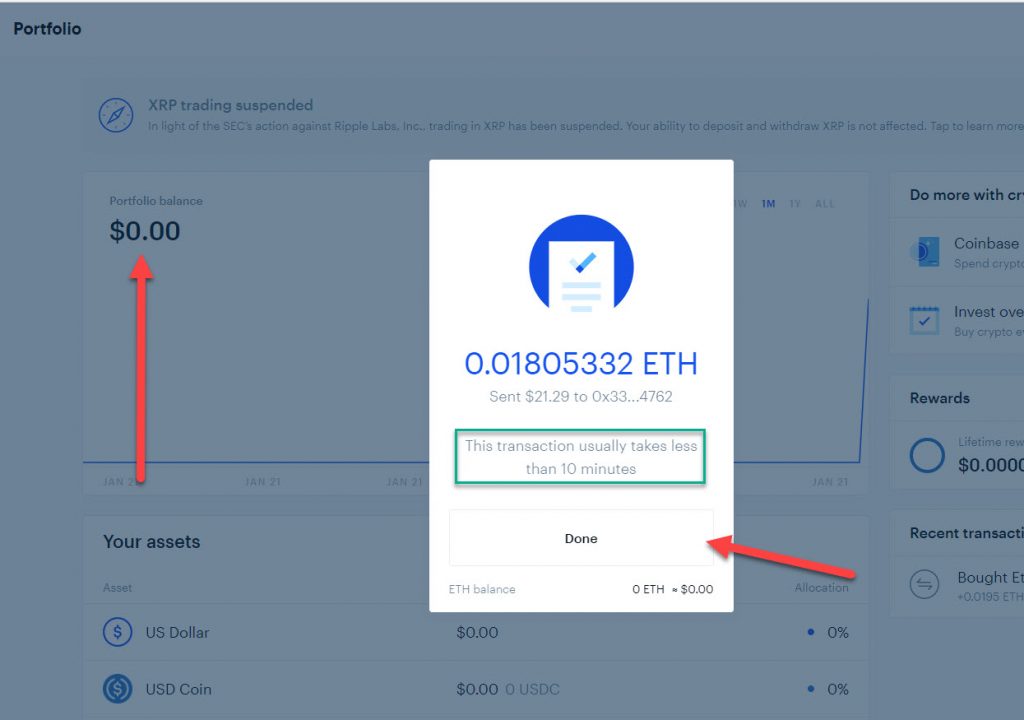
29. After a few moments, you will see Ethereum in your Metamask wallet.